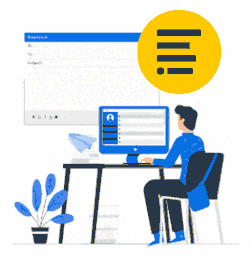With Xink you get complete control over user's email signatures.
Common for all options is that the signatures are visible to the user when composing the email.
For desktop Outlook on Windows you get this control:
- You can delete all email signatures not created in Xink
- Make as many signatures as you want optional for use
- Set a default signature from Xink web admin for of the user
- Set a reply/forward signature from Xink web admin for the user
- Make new signatures available to all users but let them decide themselves which ones they want as defaults
- Force empty signatures for new mails and reply/forwards.
For desktop Outlook on Mac OS you get this control:
- You can delete all existing email signatures in Outlook and generate new ones
- Make as many signatures as you want optional for use
- You cannot set a default signature from Xink web admin on Mac, the users have to choose the signature and set it themselves (difference between Outlook for Windows and Mac)
- You cannot set a reply/forward signature from Xink web admin on Mac, the users have to choose the signature and set it themselves (difference between Outlook for Windows and Mac)
- Outlook on MAC supports another signature for reply/forwards
- Outlook on MAC supports multiple optional signatures.
For Outlook on the web (OWA) for Office 365 you get this control:
- Set a default signature from Xink web Admin.
- Office 365 OWA does not support another signature for reply/forwards
- Xink add-in allows you to get multiple optional signatures in your Office 365 OWA.
For Gmail (G Suite) you get this control:
- Set a default signature from Xink web Admin.
- Gmail does not support another signature for reply/forwards.
- Gmail does not support multiple optional signatures. This application can only use one signature.
For Apple Mail you get this control:
- Set a default signature from Xink web Admin.
- Apple Mail does not support another signature for reply/forwards.
- Apple Mail supports multiple optional signatures.
Note that Office 365 offers a different functionality if you are using another browser than Internet Explorer, in which case the application is called Outlook Web App Light (OWA Light).
To which level is the email signatures controlled?
The whole part of the email signature is controlled from logos, design, personal information, marketing messages, disclaimers etc.
Can users change the signatures themselves?
There is no dedicated space in an email for the signature block. When the email signature is placed into the editor when composing a new email, you can delete it at the same level as you can delete and change the content of the actual email.
However with Xink you can make sure that the same email signature is always inserted, as it is constantly updated. Users will never be able to change the signatures permanently anymore unless they change information such as their title on purpose (but that is witthout of anyone's control).