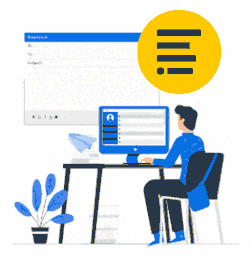The reason for that can be one of the following:
- If you have created a Xink account yourself, you have been created as an employee automatically. In this case you have not been sent an invitation email. To get it please send it to yourself by clicking the gear and select "Send Invitation Email". You will then receive it.

- In fact the invitation email has been sent but you have not received it.
Please check your spam and/or junk folder. It appears as sent from "Xink" in your inbox. - If you still have not received it, please check with your administrator that the email address is correct.
P.S. We are only responsible for the delivery of the email and not the receipt of it. As it is an automated email it can end up as spam or in quaranteene even though this happens rarely.