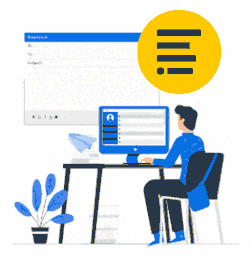Exchange On-Premise
Exchange admin will need to install Xink Mobile module - A Microsoft Exchange agent which is installed on your Exchange server. Learn more
This analyzes outgoing emails as it is sent and changes the default portion of your email signature, e.g. 'Sent from my iPhone', 'Sent from my Windows Phone' or 'Sent from my Android'
The filter works as a simple addition to an existing installation and is very easy to set up and manage. It is rule based so you can create your own rules such as "IF the text 'Sent from my iPhone' is met THEN replace it with the default email signature from Outlook".
The solution supports different signatures for groups, individuals and rule-based deployment (with the Integration Module).
System requirements:
- v8.6.x (min)
- Exchange Server 2007 SP1 or higher, Exchange Server 2010 and Exchange Server 2013 or Exchange 2016 in single-node and clustered environments.
- The backend database on a SQL Server.
- For security and network reasons, only SQL authentication is supported and not Integrated Authentication.
If you don't know if you have one or the other, you can check it in your connection string: If it includes "Integrated Security=SSPI" or similar, then it runs integrated and must be changed. Please make sure that you are connected using SQL user authentication in your current eMailSignature setup.
Exchange Online or Office 365
Office 365 Admin will need to setup Integration between Office 365 and Xink. Learn more
The solution is called 'Xink Rerouter' it accepts messages from Office 365, adds a signature and returns messages back to Office 365 tenant.