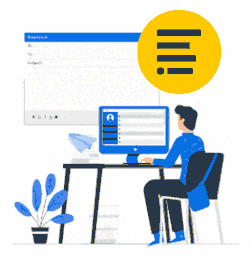Since email clients do not support web fonts, we recommend using standard Windows and Mac fonts in your email signatures.
Custom fonts will be visible only on those machines where this custom font is installed.
The fall-back font is used when the custom font is not installed at the recipient end.
The Xink font list contains often used Windows and Mac fonts with fall-back (see below example):
Example using standard Windows font with the fallback font to Mac
Use a 10-point standard Windows font with the fallback font for Mac, as shown in the below example.
You don't need to know anything about HTML when you use the font menu since we built in the fall-back font. If you want to change the fallback, you enter the HTML source (or reach out and get help from our design team).
Example - Arial 10pt on Windows and Helvetica 10pt on Mac:
<font face="Arial, Helvetica, Sans-Serif" color="#000000" style="FONT-SIZE: 10pt">Arial 10pt (Win) or Helvetica 10pt (Mac)</font>