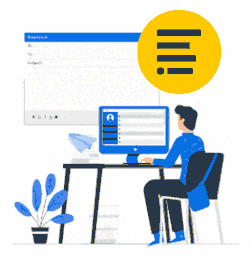This article describes the prereqs. required for the Outlook Web (OWA) module for Microsoft Exchange Server.
This article is intended for Exchange administrators.
Requirements
It works with all Outlook versions and with OWA for Exchange 2003, 2007, 2010 and 2013.
Note: A fully functioning installation must be up and running before it can deploy signatures to OWA.
Prerequisites for installing OWA module
- The basic installation must be installed.
- A running sign.exe that deploys signatures to Outlook must exist.
No files need to be installed on the actual Exchange Server.
The OWA module should be installed on a different server with the right setup and credentials to access the Exchange server.
The OWA module will only work if you have a valid license key entered.
You must have the correct security permissions set and full access to the backend SQL database.
You gain access to the settings database via the same connection string as used during the basic installation:
- Open the admin console --> Configuration--> Database.
- Copy connection string.
The OWA module uses Exchange Web Services (EWS) to connect to Exchange 2013/2010 and Web-based Distributed Authoring and Versioning protocol (WebDAV) to connect to Exchange 2007/2003. It is essential to have basic knowledge of your Exchange environment and your security settings. In particular, you need to know the authentication method for OWA, and the way users connect to it.
- Please acquire the Authentication Method prior to setting up the OWA module.
Note: EWS must be enabled if using Exchange 2013/2010 for all IIS web sites and all users. WebDAV must be enabled if using Exchange 200//2003, for all IIS web sites.