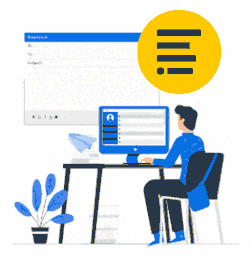The personal assistant (PA) is the email assistant of the CFO and uses his/her email signature when sending emails on behalf of the CFO.
This feature is for law firms, companies with secretaries, or personal and email assistants sending on behalf of other users.
Go to the Xink Portal, then select the EMPLOYEES menu.
You start by searching and selecting the managers that must have their email signatures assigned to the PA:

A new window will open where you search/select the PA:
You will find an overview of the Shared Signatures in the EMPLOYEES menu:

How to remove the shared email signatures
When you click the small gear icon and select Shared Signatures, you can delete sharing:
If you try to return to the 'Shared Signatures' of the User, you will notice a checkmark at the end of the name. This confirms that you have correctly completed the steps above.
How do we show the partner's contact details while keeping the PA's contact details?
You shared the Partner email signature with the PA.
You created a template with shared: fields for the partner:
Best regards, ((shared:DisplayName)) ((shared:JobTitle)) ((shared:Mobile)) On his behalf, sent by ((DisplayName)) ((JobTitle)) ((Mobile))
The shared: feature is activated upon request.
Please get in touch with our support and refer to the Shared: field feature - Thanks.
The shared: feature does not show when you preview
The shared: feature only shows in Outlook.
FAQs:
Yes, as long as you use Outlook as your email client.
If the users do not have a default or reply signature assigned, then the PA will not see a default signature for this person.
An upgrade is not required. It's a built-in feature at no extra cost.