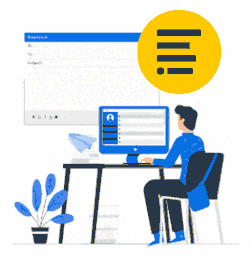As an HTML professional (or design agency), you probably use the full Adobe suite or other graphic programs.
With Xink you can continue to use the program you are familiar with and you can copy/paste the HTML to Xink knowing that the HTML is not manipulated in any way.
In Preferences menu, click preferences and select 'Use simple text editor for html':

In Signatures menu, you'll see that this setting removes the built-in Xink editor and preserves the HTML without any changes: